Introduction
Did you know that users spend most of their screen time on mobile and web apps these days? That’s why crafting a solid app design is more critical than ever. I still remember scrambling to mock up screens with half-baked wireframes, only to realize it took ages for me and my teammates to iterate on the final UI. Luckily, we’re now in a golden era of AI — Polymet— can speed up everything from the initial concept to your final app mockup. If you’ve been looking for a straightforward, complete app design guideline, you’re in the right place. This article will share details about Mobile and Web App UI&UX design process and how Polymet can speed up this process.Why Mobile-First Matters
Mobile-first design isn’t just a trendy buzzword; it’s about prioritizing smaller screens first, ensuring your user interface elements work well under tight constraints. When your mobile app UI is optimized from the start, you minimize bad layout changes later, enabling a fluid user experience on both phones and tablets. If you’re building some things on B2C, by thinking “small” before going big, you inherently focus on what matters most—core features and user flow.Key Steps in Designing an App
1. Clarify Your Scope & Goals
Start by pinning down your main objectives. And ask yourself these questions:- Is this app for e-commerce?
- Social interaction?
- A simple booking system?

2. Conduct User & Market Research
To understand your users, dig into demographics, pain points, and competitor offerings. I mean, demographics is not user persona, you need to understand the habits of your users, the readings, what they eat, what they listen while working… This fuels your app design decisions—like how to inform your color palette, user flows, or basically the messaging of the app. A little research up front creates a roadmap that resonates more with real-world needs.
3. Draft Wireframes & Mockups
Early in the process, sketch out layouts for your user interface elements. They don’t have to be pixel-perfect. Paper sketches, digital wireframes—whatever you prefer. Once you’re satisfied, you can transform them into clickable prototypes with Polymet as which it gives ability to generate rapid mockup screens: just send your prompts, and the AI gives you a structured app layout.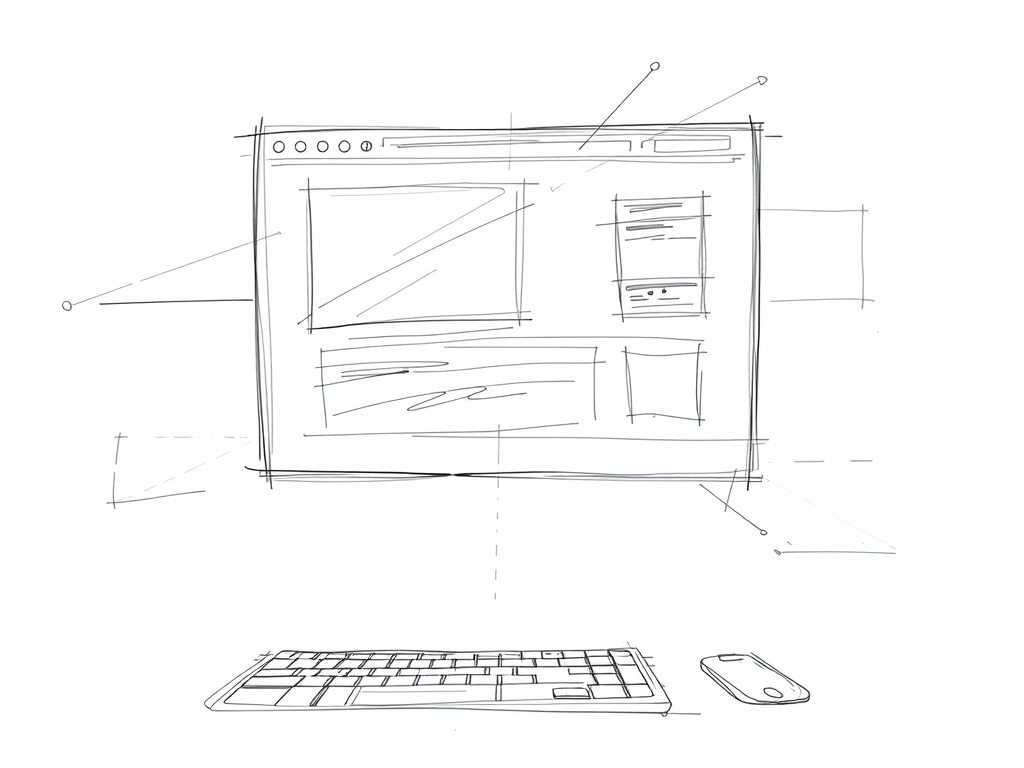
4. Polish the UI/UX
Now’s the time to add your branding, color schemes, typography, and images-like assets. Keep your mobile app UI consistent and uncluttered. For example think carefully about navigation: do you want a tab bar, burger menu, or floating CTA? Each approach suits a different user flow. Again, Polymet can help refine your design at this stage—simply specify the style or theme you want, and watch it deliver multiple variations.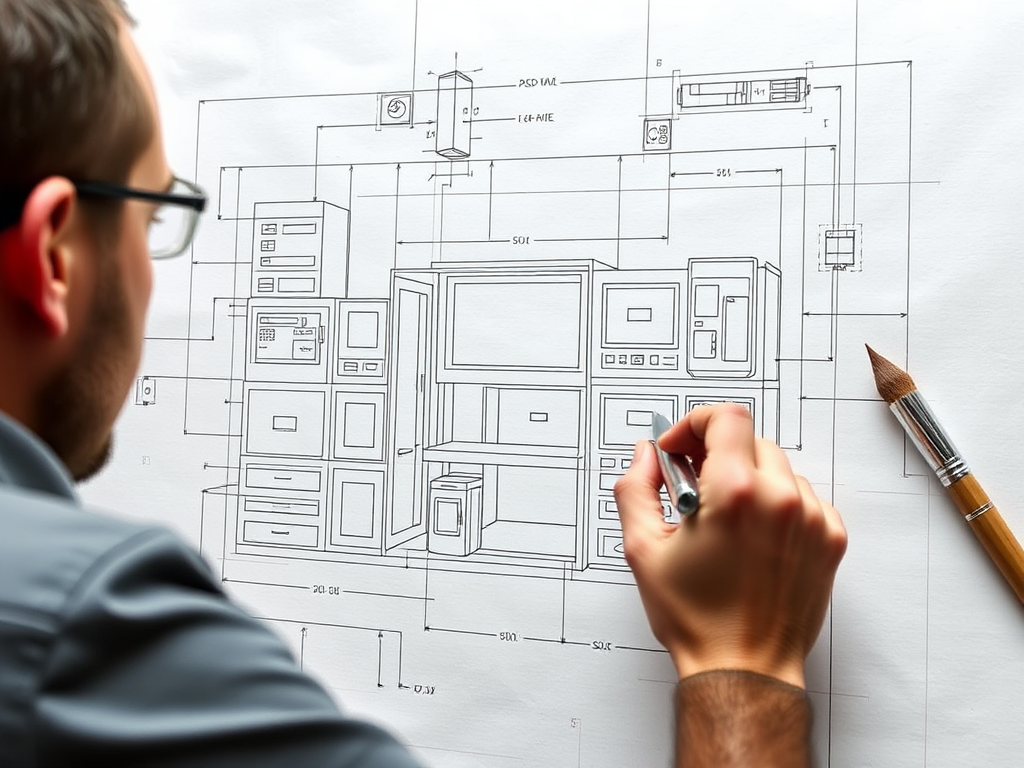
5. Develop & Iterate
Once your wireframes and UI designs are approved, it’s time to turn them into a real, working app. Start by focusing on the core features—if you’re building a food delivery application, you need to tackle the menu display, cart system, and checkout flow first. Then fill in secondary details like user profiles, notifications, or advanced search later. Throughout development, keep your design files accessible so you reference spacing, typography, and color usage. Even better, if you’re using a tool like Polymet, you can skip repetitive coding tasks and generate ready-to-use UI elements. That way, you can spend more time refining your app’s unique features and less on boilerplate code. Don’t be afraid to iterate several times until your core metrics and user satisfaction signal that you’re ready for the big launch. Each round should make your app more polished, more intuitive, and more aligned with what real users actually need. With Polymet, you can export production-ready React code with Tailwind CSS, or even tweak partial elements on your own. Think of it as a jumpstart: the AI handles the repetitive code so that you can focus on your app’s unique value.
6. Testing & Feedback
Test early, test often. Does your navigation feel natural? Is everything easily reachable with one thumb? Collect user feedback via beta groups, or run usability tests. Then iterate. Polymet’s interactive iteration capability make it super fast to incorporate changes and generate new front-end code each time.
7. Launch & Maintain
After rounds of refinement and testing, it’s time to go live. Deploying your app to the stores comes with its own requirements. For Android, you can choose either a straightforward beta release or direct publishing, so your app reaches users quickly. For iOS, expect a stricter review. The App Review process checks everything from interface guidelines to performance, so double-check Apple’s rules before you hit “submit.” But launching isn’t the end of your journey—it’s actually where the real work starts. Gather user feedback, monitor crash analytics, and track how well your key features perform in the real world. Even a minor fix—like improving login speed—can boost user loyalty. Plan updates based on what people actually want. Add new features when you see consistent requests, or refine existing flows that seem confusing. The better you listen and respond, the longer your app remains relevant and valued.
How Polymet Speeds Things Up
Let’s illustrate with a real scenario: Recently an e-commerce startup needed to design their web app for quick product browsing and checkout. Instead of messing with dozens of design tools, they simply prompted Polymet. Within minutes, Polymet produced multiple layout variations. UI&UX Designers and Product Managers from their team picked their favorite and refined details—like brand colors and icon styles. They tested the flow, made small edits, and then exported the production-ready React code. All of that within a day, avoiding the typical multiple-week design-dev cycle.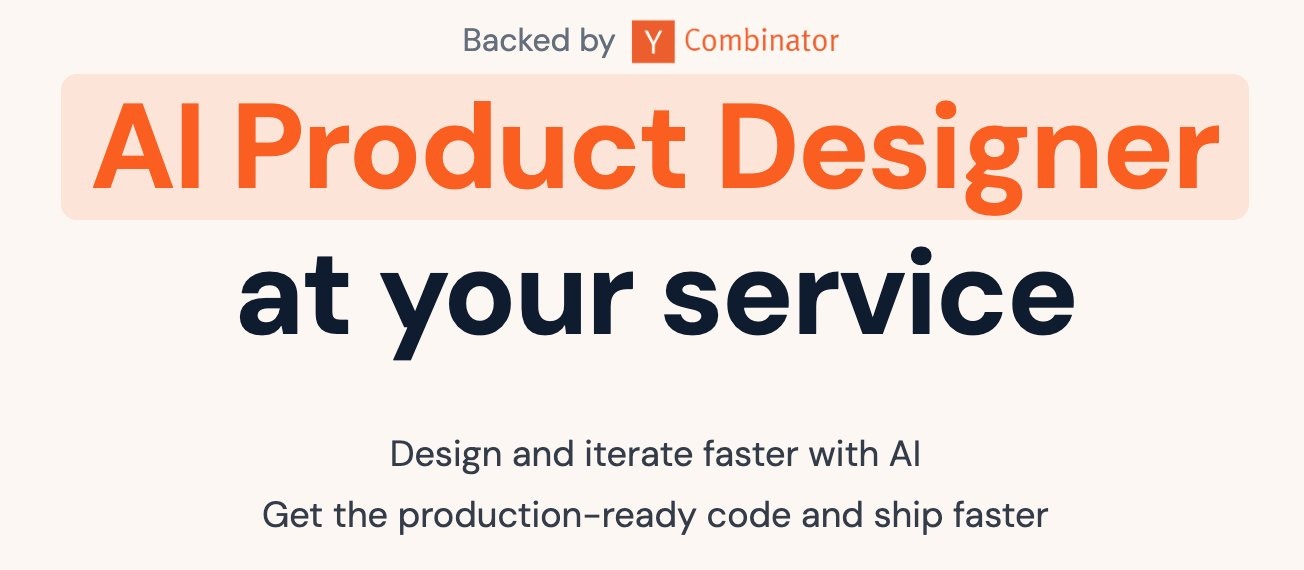
All in all there are some frequently asked questions
• Q: How to design an app?- The best approach is to define your goals, research users, wireframe your core features, create interactive prototypes, and then refine the UI. Once you’re satisfied, develop and test before launching. Polymet can drastically reduce guesswork by generating design variations swiftly.
- Costs vary depending on complexity, the number of screens, and required expertise. Simple apps may range from a few thousand dollars, while fully-featured apps can reach tens of thousands. By using Polymet and focusing on essential features, you can reduce both design and development time and budget.